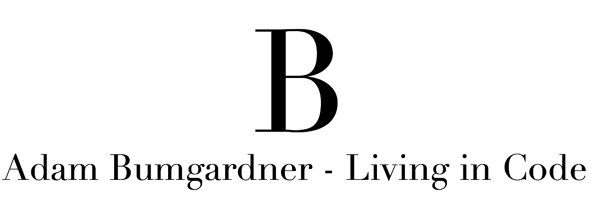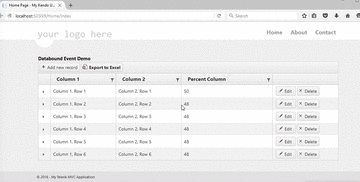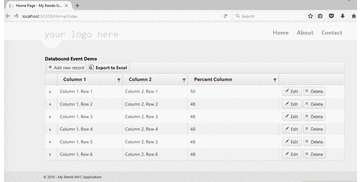I tend to use the Kendo UI Grid in my applications far more than any of the other controls. That is not to say the other controls are not as spectacularly engineered, because they are. One of the many reasons the Kendo UI Grid is so powerful is how much it can be adapted to a myriad of situations. For example, the guys and gals at Telerik made it extremely easy to embed drop down lists in grid rows. This is super helpful when using the Grid’s inline edit functionality.
To get started, let’s build our model. In this example I am going to be using multiple drop down lists per grid row to allow the user to select a “mode of transportation”. In this post, we are only going to show how to get the drop downs working. In the next post, I’ll take it one step further and turn our drop downs into cascading drop downs.
Read more