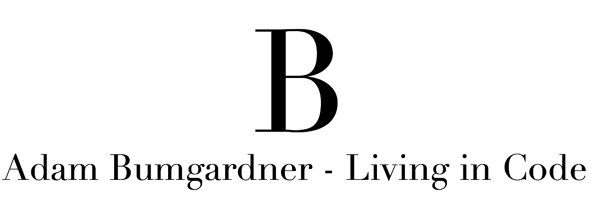Introducing Code & Clarity, LLC and Clarity Issue Tracking
If you are a regular reader you may have noticed that posts here have slowed down a bit and you would be correct. Two major factors have contributed to this slowdown.
First, I have started a consulting company. I have been doing freelance software development for a few years. Due to the size, complexity, and types of projects I have worked on recently it started to make sense to expand my legal protections beyond what my insurance and sole proprietor status provided. Therefore, I am happy to introduce you to Code & Clarity, LLC. You can click HERE or click the “Let’s Build Something” link in the header above to check out my site. Organizing in this manner will allow me to continue to build high quality software solutions for companies all over the globe. It will also allow me to expand my business to include various SaaS (Software as a Service) products.
That leads me to factor number two. I have been lacking in the new blog post department lately because in addition to my freelance projects I have also been hard at work building my first SaaS product under the Code & Clarity, LLC banner. I am happy to introduce Clarity Issue Tracking! Clarity Issue Tracking is a product aimed at developers, project managers, and teams that need to track and resolve issues. I have had several companies beta testing CIT for a few months now and the response has been overwhelmingly positive.
In a future blog post I will focus on the architecture behind CIT, but for now I wanted to spend a few words on the why. Issue tracking is one of those tasks that you must do in every project. In both my prior life as a software developer building enterprise software for the nation’s largest banks and in my time as a freelancer building software for a variety of organizations I have struggled to find an issue tracker that truly offered what I was looking for. First and foremost, for any issue tracker to be useful it needs be available to ALL users. Nearly every commercially available product on the market today is licensed on a per user basis. This is good for the developer but not so much for the user. As a freelancer, I need the ability to offer ALL my clients access for the product to really be useful. This is a key feature in CIT, every plan offers unlimited users. Second, when designing CIT I wanted to make sure that the core product remained intuitive and easy to use while also having the flexibility to cater to as many use cases as possible. Last, I wanted the product to be beautiful. If you use CIT for your issue tracking (And I hope you will!), you will spend considerable time in the software. I want that time to be pleasant and beautiful. Tools should be functional as well as aesthetically pleasing.
To check out all the features Clarity Issue Tracking offers I hope you will go check out the website: http://www.clarityissuetracking.com
Setup a free trial. It only takes a few seconds and no credit card is needed for the trial. All the plans have a free 14 day period, but if you need more time just let me know and I will make that happen. I would appreciate any and all feedback and by all means if there is a feature or function that is not present that you need let me know! If it’s reasonable I’ll add it!
Thanks,
Adam